How to get my subscription invoice
If you are looking for how to access your subscription invoices in Modular DS, here is a quick and clear guide:
1. Go to the "Plan & Billing" section within your Modular DS account. This is where all the details related to your subscription are managed.
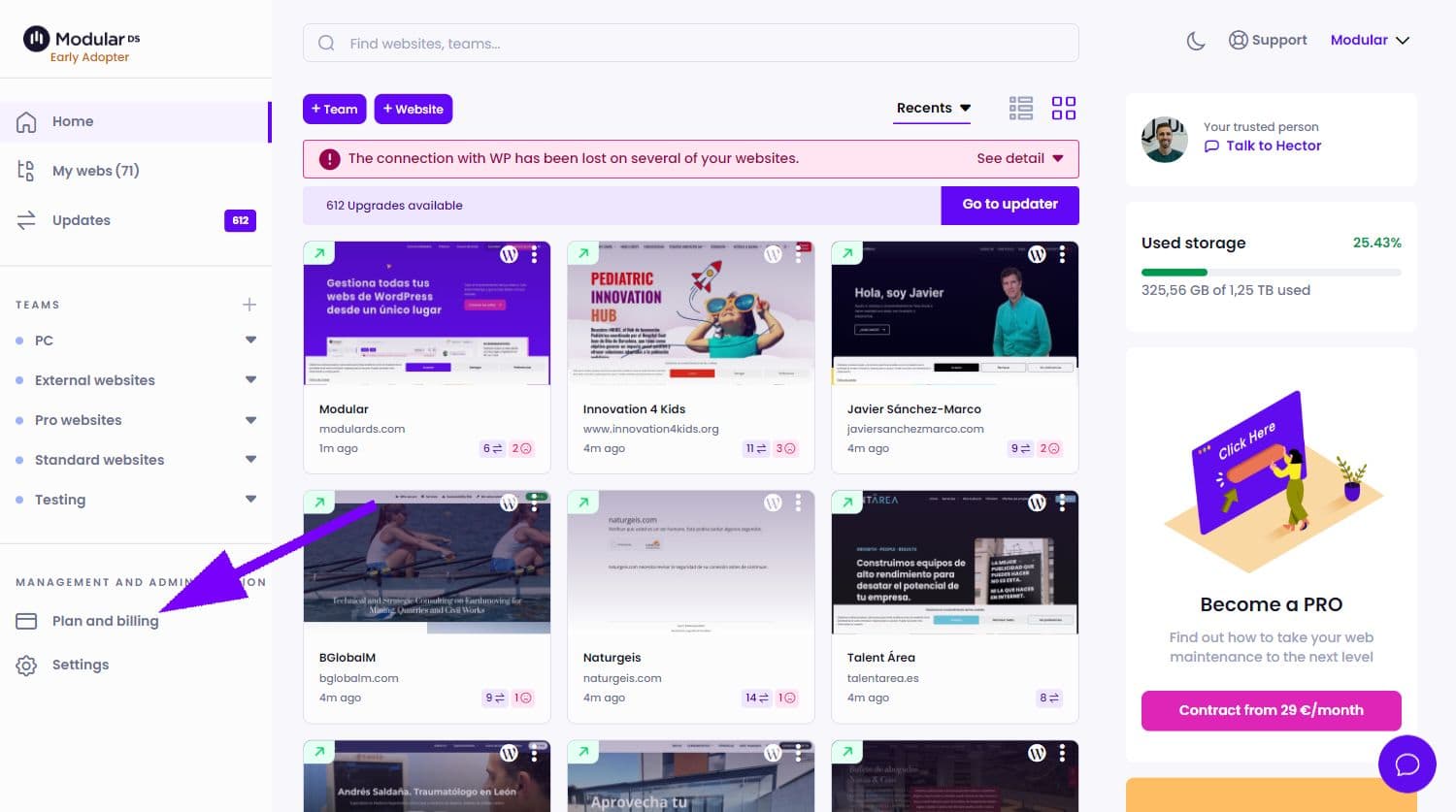
2. Find your invoices: At the bottom of this page, you will find a list of all of your invoices. You can download them right there.
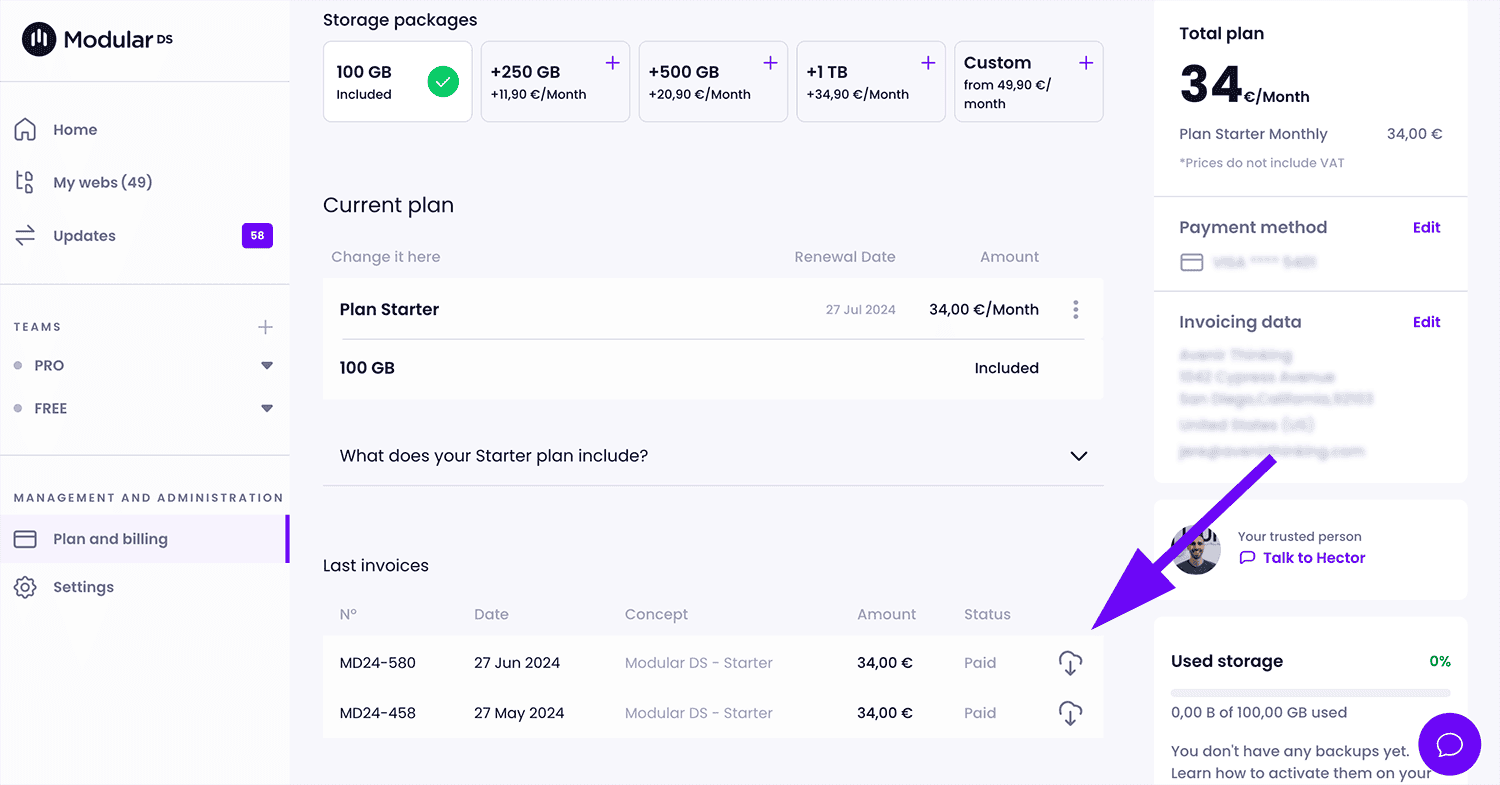
Updated on: 18/11/2024
Thank you!
